|
Planiware is a planimetry software i.e. a tool for measuring different structures in a planar space. This software is specifically designed for use with slit lamp photographs for studying IOLs inside the eye but with a little imagination you can use it
for measuring many ocular lesions. To use Planiware please contact us at info@2hx.in. User guidance video can be viewed here. Sample images
can be downloaded from here.
Intended uses:
1. Studying IOL centration
2. Measuring rhexis diameter
3. Measuing white-to-white limbal diameter
4. Measuring Toric IOL placement and rotational stability of Toric IOLs
5. Confirming corneal axis markings before Toric IOL implantation
6. Measuring and monitoring growth of ocular surface lesions like pterygia, melanocytic lesions etc.
Features:
- Simple Windows interface.
- Relative centrations of IOL & related structures like the pupil, rhexis and limbus.
- Area measurements – first time a tool to measure capsulorrhexis area (and diameter). Also a tool for measuring free shapes – allows you to measure non-IOL related structures like pterygia, naevii etc.
- Allows you to factor in magnification of the imaging system so that you get a real world measurement in mm or square mm (and not pixels). Also factors in corneal magnification of intraocular structures like the IOL, Pupil and Rhexis.
- Angular measurements – of one line with horizontal and between two lines.
- Calipers for linear measurement
- Backend database support – allows you to write centration data directly to an MS Access database
Examples:
This is the key functionality of Planiware 2.0. Shoot retro-illumination photographs of eyes with IOL implanted. To ensure co-axiality of the eye with the camera system use the specially designed aligner.
Open the image using Planiware. Mark three points on the IOL margin. Planiware draws a circle joining the three points and marks its centre. Mark similar points for pupil, limbus and rhexis. Since these structures are not circular you may get misfits
and may choose to convert them into polygons. You can drag the corners of the polygons to achieve a best fit. Planiware will output all area measurements and relative decentration of structures (in all permutations and combinations). This data can
directly be written to a database or copied to the clipboard as text.
Watch the tutorial video for these functionalities here.
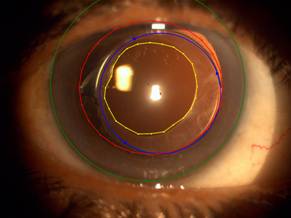
An image marked with Planiware
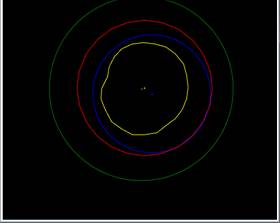
Schematic output of the same image showing the relative decentrations
Using the above marking techniques you can measure not only the area of capsulorrhexis and its centration vis-a-vis IOL, pupil or limbus, but also the maximum rhexis diameter and the area of overlap between the rhexis and the IOL.
Before you can determine the axis of placement of toric IOLs you need to calibrate the photography system. You may use the Accumark BRC Toric Marking System or a simple plumbline. The former has a gravity dependent dial while the latter can be fashioned
by suspending a weight from an 8-0 virgin silk and tying the other end of the string to the forehead band of the photo slit lamp. Then take a photograph of the calibrator dial or the plumbline thread and open the photograph in Planiware.
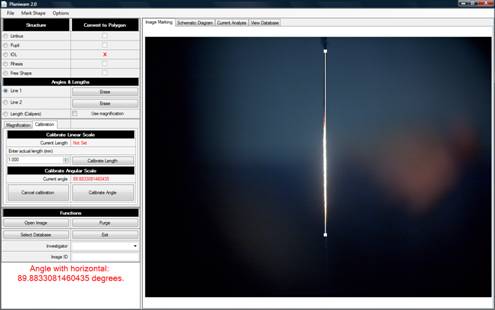
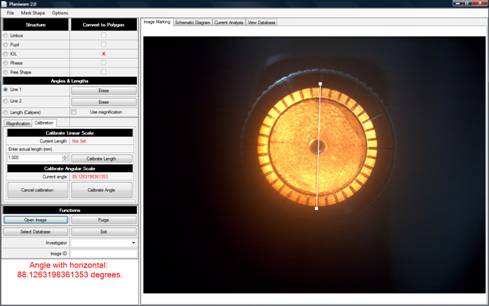
Once the system has been calibrated to the gravity defined vertical you can measure toric IOL placement axis. To set
the angular error of the photography system select the ‘Calibration’ tab and click the ‘Calibrate Angle’ button. The offset from 90 degree (i.e. 0.1437... in the above example) will be subtracted from all angular measurements.
To cancel the calibration click the ‘Cancel Calibration’ button.

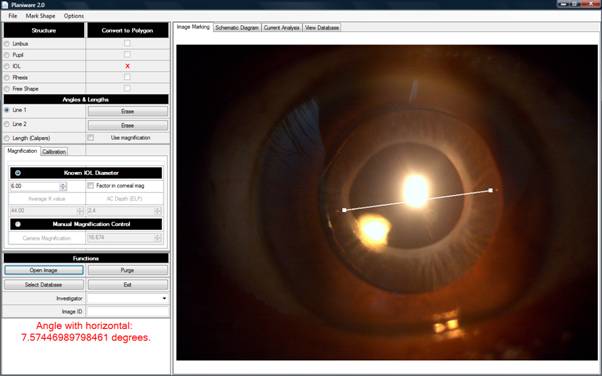
The axis of placement can be read off from the message box at the lower left corner of the screen (in red)
This technique can be used for measuring rotational stability of toric IAOLs and does not depend on a consistent limbal landmark (as in the technique defined by Vasavada et al).
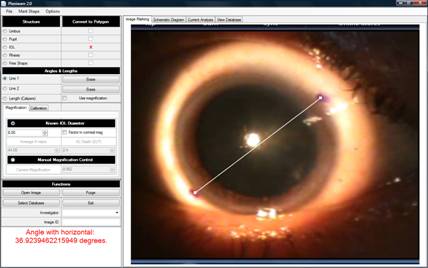
Both lines are marked from left to right whichever way you draw them

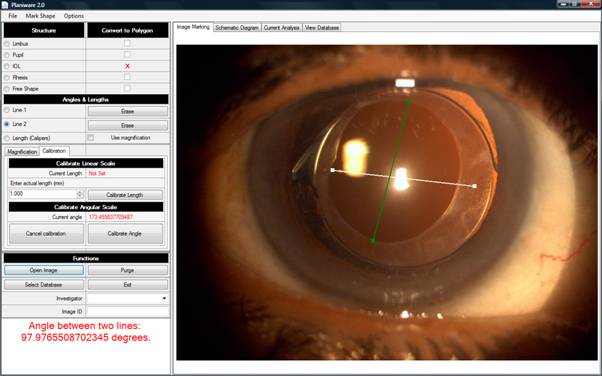
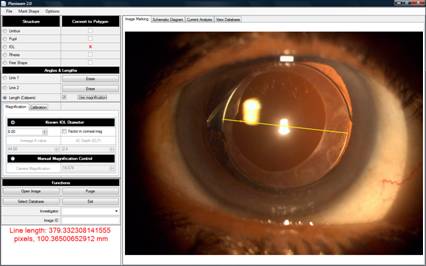
The above example shows measuring lengths in pixels and mm as on the screen. However, to factor in magnification of the system and therefore measure the true length check the ‘Use magnification’ checkbox.
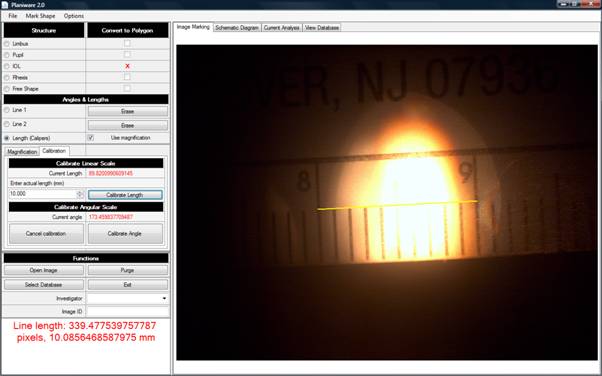
Start by photographing a ruler at the same magnification as you will shoot the lesion. (If you are not using a slit lamp camera then
do not change the zoom of your camera lens). Open the image of the ruler in Planiware and select the ‘Length (Calipers)’ option button. Select the ‘Calibration’ tab. Draw a line between any two points of known distance on the
scale. The length will be printed next to the ‘Current length’ label. Click on the ‘Calibrate Length’ button to set the magnification.
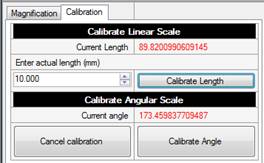

Now open the image of the lesion in Planiware. Select the ‘Free Shape’ option button and mark 3 points on the border of the lesion. A circle will be drawn connecting the 3 points. Check the check box adjacent to the ‘Free Shape’
option button. The circle is converted to a polygon. Drag the polygon points to best fit the lesion within. The surface area of the lesion (in mm2) is displayed in the message label.
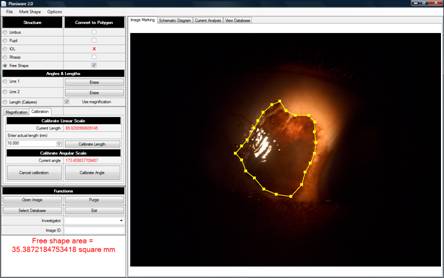
|